If there is too much skill overlap on your team, it becomes unclear who exactly should do what, and when. Job descriptions used to help clarify these responsibilities, but they’re often just static documents that don’t reflect the real-time activity within the organization. A Roles and Responsibilities board is a better, more fluid way to track what your team is doing.
Roles and Responsibilities Board
- Create a Trello board, dedicating one column to each team mission or goal. The team leader drafts the first version of all the roles on the team, using a different card for each role. It’s important to note that roles differ from titles: a Product Manager can hold many different roles, ranging from Timeline Cop to Customer Acquisition Strategist.
- Assign roles. As soon as all the roles on the team have been listed and sorted into the appropriate column, the team lead should assign a team member to each role.
- Draft role requirements. For each role, the team leader drafts the role’s requirements, including:
- Expected weekly hours to fulfill the role
- The customer (who the role serves or reports to)
- The role’s purpose
- Expected outputs (including measures of success)
- Required inputs (resources, whether money or tools or colleague support, that are needed to achieve the output)
- Share and clarify. The team leader shares the first draft with the team, and asks each team member to edit and clarify the roles they’ve been assigned. Team members are welcome to add roles that might be missing, and adjust expected hours of each role.
- Align expectations. The team leader books one hour with each teammate to discuss expectations, and how to free up required inputs and resources to complete each role. If a team member’s roles combine to exceed 40 hours a week, this is a great opportunity to discuss bringing on new talent or delegate the role to someone else.
- Compare to actual roles. The following week, track time to make sure your expected weekly hours are accurate. Team members can block off time on their calendars in advance for each role, or use time tracking tools such as Harvest. This may be overwhelming at first—especially if your team isn’t used to tracking time—so the team leader should use daily check-ins or weekly meetings to ask how roles are playing out.
Published November 24, 2015

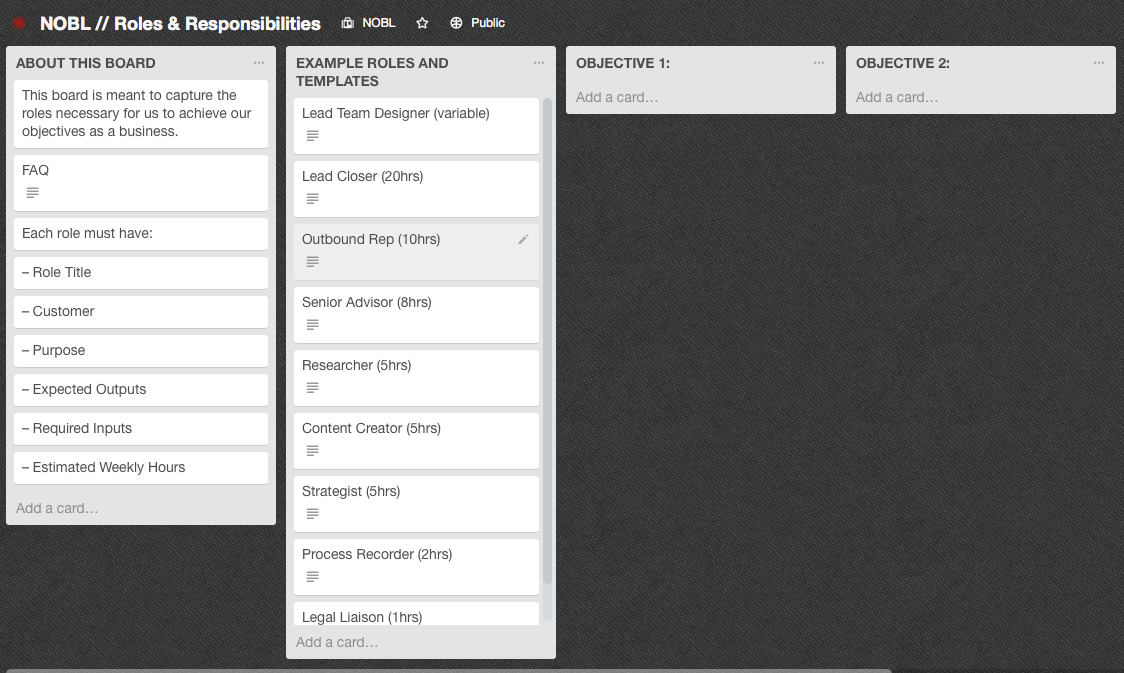






The Evolutionary Edge
Every Link Ever from Our Newsletter
Why Self-Organizing is So Hard
Welcome to the Era of the Empowered Employee
The Power of “What If?” and “Why Not?”
An Adaptive Approach to the Strategic Planning Process
Why Culture/Market Fit Is More Important than Product/Market Fit
Group Decision Making Model: How to Make Better Decisions as a Team